If you have a domain name with GuruHost, you would need to stop its recurring payment before the domain name expires so that it is not renewed. This is an important step in the process. It is necessary to stop the renewal before the domain expires in order to avoid any interruption to your website. Make sure that you have your domain name registered with GuruHost so that you can avoid any issues with stopping the renewal of your domain name.
To do so:
- First of all, you log in to your client area at https://guruhost.net/login.php and navigate through domains ⇒ domains:
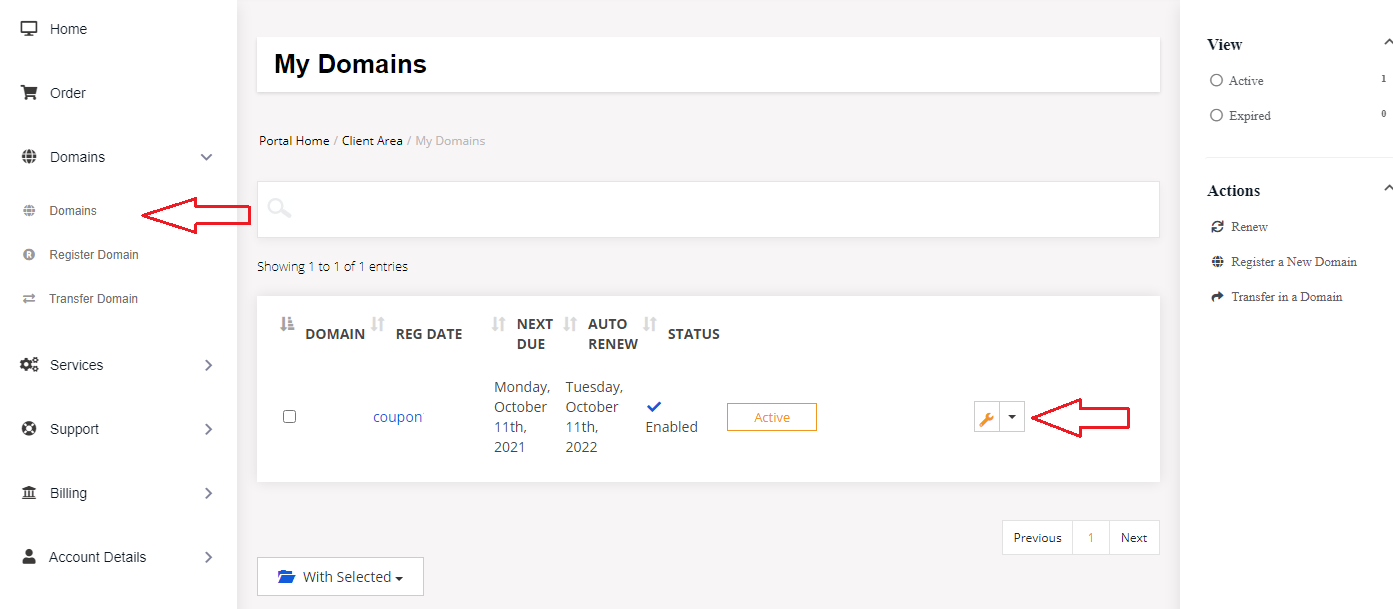
- On your chosen domain, click the Setting Arrow ⇒ Auto Renewal Status:
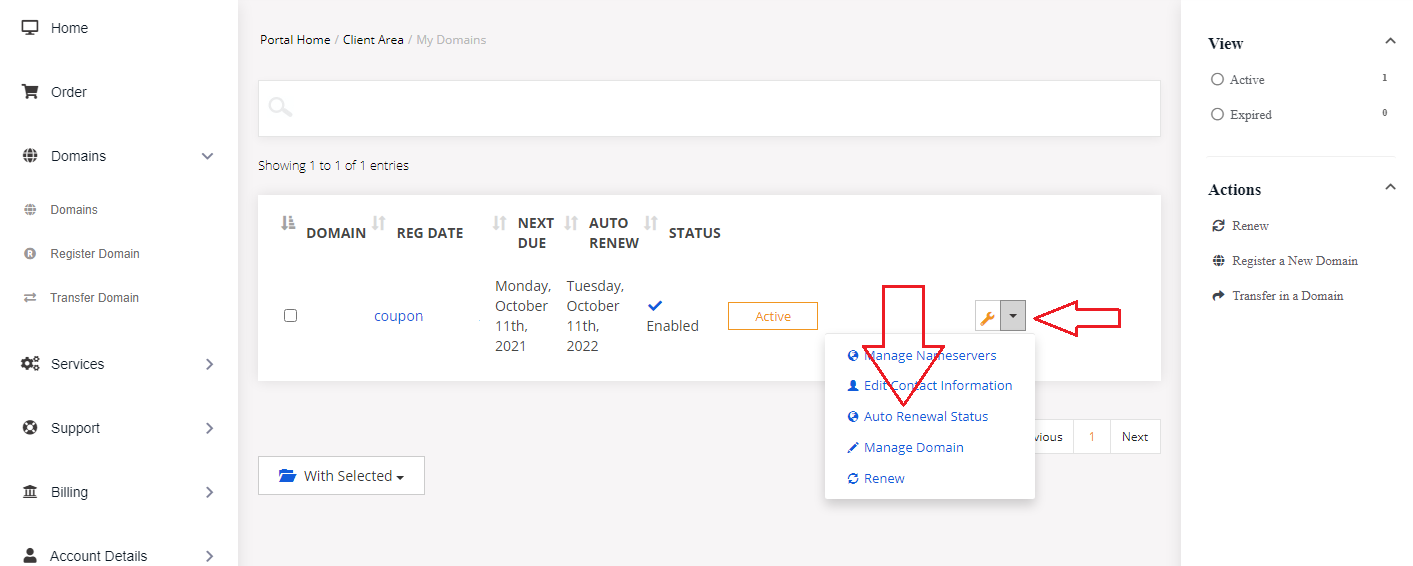
- After that here you can see Auto-Renewal Status is enabled now click Disable Auto Renew
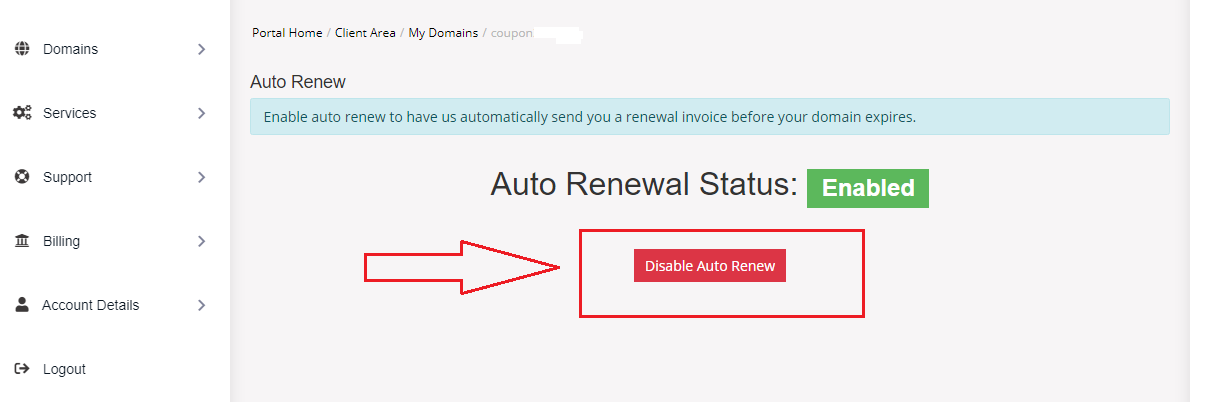
Keep note: you should check whether your domain name renewal is enabled or not. If it is, then you should disable your renewal and see whether or not that works out for you. If it doesn't, you can switch the auto-renewal on the domain name back on.

